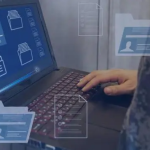我们在巨星工艺系统里面遇到,用户需要将产品工艺一次性导入的需求
软件系统架构图:
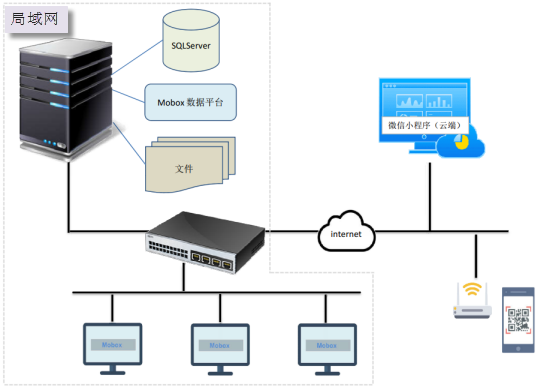
数据对象介绍
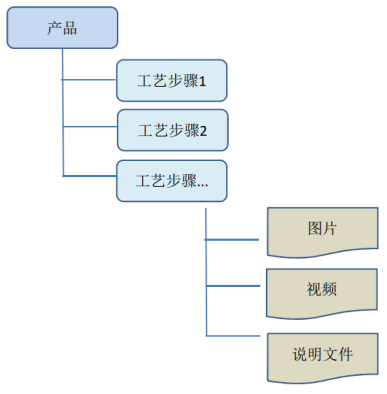
产品及工艺导入,我们提供了一个excel模板
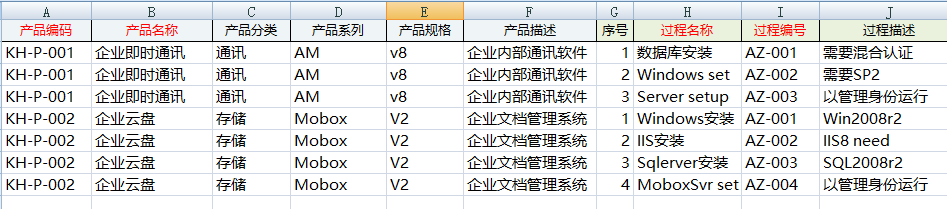
定义导入脚本(自定义脚本)
| –[[
编码: CappImport 名称: 产品及工艺信息导入 作者:whx 入口函数:ImportCapp
功能说明: 产品及工艺的导入,在导入的时候判断一下产品是否存在?如果不存在要新创建 导入格式见《产品-工艺-导入test.xlsx》 变更历史: V1.0 whx 2023-4-12 新建
数据结构说明 产品 工艺1 工艺2 工艺… 其中,有数据对象《产品》 子类 《工艺》 (S_GDS_CODE 为关联字段) 使用前,将2个对象的所有字段 对应的变量都定义一下 《参考代码里面的 产品字段对应变量定义;工艺字段对应变量定义》 –]]
json = require(“json”) mobox = require(“OILua_JavelinExt”) require(“oi_basestrfunc”)
function ImportCapp(strLuaDEID) local nRet, strRetInfo — 获取导入的数据, 返回 [{“attr”:”xx”,”value”:””},…]
nRet, strRetInfo = mobox.getInputParameter(strLuaDEID) –mobox.writeSysLog(“nRet”,nRet)
if (nRet ~= 0 or strRetInfo == ”) then mobox.error(strLuaDEID, “无法获取导入数据!”) return end –mobox.writeSysLog(“strRetInfo”,strRetInfo) local retJson = json.decode(strRetInfo)
local input = retJson[“parameter”]
local n, nCount, nValue local strAddAttr = ”
— 产品字段对应变量定义 local strGDSCode = ”
local strGDSName = ” local strGDSClass = ” local strGDSSeries = ” local strGDSSpec = ” local strGDSDescribe = ”
— 工艺字段对应变量定义 local strMPName = ” local strMPCode = ” local strMPDescrive = ” local strN_On = ”
— 步骤1 获取从excel导入的一行数据,根据excel的产品规格定义进行属性组合 strAddAttr nCount = #input for n = 1, nCount do strAttr = input[n].attr strValue = input[n].value if (strAttr ~= ” and strValue ~= ”) then
— 根据导入的excel产品规格头名称进行判断 — 关键属性判断 if (strAttr == “产品编码”) then if (strValue == ”) then mobox.error(strLuaDEID, strAttr .. “不能为空!”) return end strGDSCode = strValue strAddAttr = strAddAttr .. ‘{“attr”:”S_GDS_CODE”,”value”:”‘ .. strGDSCode .. ‘”},’
elseif (strAttr == “产品名称”) then if (strValue == ”) then mobox.error(strLuaDEID, strAttr .. “不能为空!”) return end strGDSName = strValue strAddAttr = strAddAttr .. ‘{“attr”:”S_GDS_NAME”,”value”:”‘ .. strGDSName .. ‘”},’
elseif (strAttr == “过程名称”) then if (strValue == ”) then mobox.error(strLuaDEID, strAttr .. “不能为空!”) return end strMPName = strValue strAddAttr = strAddAttr .. ‘{“attr”:”S_MP_NAME”,”value”:”‘ .. strMPName .. ‘”},’
elseif (strAttr == “过程编号”) then if (strValue == ”) then mobox.error(strLuaDEID, strAttr .. “不能为空!”) return end strMPCode = strValue strAddAttr = strAddAttr .. ‘{“attr”:”S_MP_CODE”,”value”:”‘ .. strMPCode .. ‘”},’
— 常规属性
elseif (strAttr == “产品分类”) then strGDSClass = strValue strAddAttr = strAddAttr .. ‘{“attr”:”S_GDS_CLASS”,”value”:”‘ .. strGDSClass .. ‘”},’
elseif (strAttr == “产品系列”) then strGDSSeries = strValue strAddAttr = strAddAttr .. ‘{“attr”:”S_GDS_SERIES”,”value”:”‘ .. strGDSSeries .. ‘”},’
elseif (strAttr == “产品规格”) then strGDSSpec = strValue strAddAttr = strAddAttr .. ‘{“attr”:”S_GDS_SPEC”,”value”:”‘ .. strGDSSpec .. ‘”},’
elseif (strAttr == “产品描述”) then strGDSDescribe = strValue strAddAttr = strAddAttr .. ‘{“attr”:”S_GDS_DESCRIBE”,”value”:”‘ .. strGDSDescribe .. ‘”},’
elseif (strAttr == “序号”) then strN_On = strValue strAddAttr = strAddAttr .. ‘{“attr”:”N_ON”,”value”:”‘ .. strN_On .. ‘”},’
elseif (strAttr == “过程描述”) then strMPDescrive = strValue strAddAttr = strAddAttr .. ‘{“attr”:”S_MP_DESCRIBE”,”value”:”‘ .. strMPDescrive .. ‘”},’ end end
end –去除最后一个, local strAddAttr1 = trim_laster_char(strAddAttr)
— 步骤2 根据(产品编码 + 过程名称) 来判断导入的工艺步骤是否已经存在 — 如果已经存在,根据导入的数据进行覆盖 — 如果不存在需要创建 local attrs local strCondition = “S_GDS_CODE='” .. strGDSCode .. “‘ and S_MP_NAME = ‘” .. strMPName .. “‘ “ nRet, strRetInfo = mobox.existThisData(strLuaDEID, “工艺”, strCondition) if (nRet ~= 0) then mobox.error(strLuaDEID, “在检查工艺是否存在时失败! ” .. strRetInfo) return end
if (strRetInfo == ‘yes’) then — 已经存在,根据导入的数据进行覆盖 strCondition = “S_GDS_CODE='” .. strGDSCode .. “‘ and S_MP_NAME = ‘” .. strMPName .. “‘ “
strSetSQL = “S_GDS_CODE = ‘” ..strGDSCode ..”‘ , S_MP_DESCRIBE ='” ..strMPDescrive .. “‘ , S_MP_NAME = ‘” .. strMPName .. “‘ , S_MP_CODE = ‘” .. strMPCode .. “‘ , N_ON = ‘” .. strN_On ..”‘ “
nRet, strRetInfo = mobox.updateDataAttrByCondition(strLuaDEID, “工艺”, strCondition, strSetSQL) if (nRet ~= 0) then mobox.error(strLuaDEID, strRetInfo) return end return
elseif (strRetInfo == ‘no’) then — 新增工艺 attrs = ‘[{“attr”:”S_GDS_CODE”,”value”:”‘ .. strGDSCode .. ‘”},’ .. ‘{“attr”:”S_MP_NAME”,”value”:”‘ .. strMPName .. ‘”},’ .. ‘{“attr”:”N_ON”,”value”:”‘ .. strN_On .. ‘”},’ .. ‘{“attr”:”S_MP_CODE”,”value”:”‘ .. strMPCode .. ‘”},’ .. ‘{“attr”:”S_MP_DESCRIBE”,”value”:”‘ .. strMPDescrive .. ‘”}]’
— mobox.writeSysLog(“attrs”,attrs)
nRet, strRetInfo = mobox.createDataObj(strLuaDEID, “工艺”, attrs) if (nRet ~= 0) then mobox.error(strLuaDEID, “创建工艺失败! ” .. strRetInfo) return end
— 导入的工艺不存在的时候,就需要判断一下 产品是否存在 — 如果不存在需要创建 — 判断产品是否存在 strCondition = “S_GDS_CODE='” .. strGDSCode .. “‘” nRet, strRetInfo = mobox.existThisData(strLuaDEID, “产品”, strCondition) if (nRet ~= 0) then mobox.error(strLuaDEID, “在检查产品是否存在时失败! ” .. strRetInfo) return end
if (strRetInfo == ‘no’) then — 新增产品
attrs = ‘[{“attr”:”S_GDS_CODE”,”value”:”‘ .. strGDSCode .. ‘”},’ .. ‘{“attr”:”S_GDS_NAME”,”value”:”‘ .. strGDSName .. ‘”},’ .. ‘{“attr”:”S_GDS_CLASS”,”value”:”‘ .. strGDSClass .. ‘”},’ .. ‘{“attr”:”S_GDS_SERIES”,”value”:”‘ .. strGDSSeries .. ‘”},’ .. ‘{“attr”:”S_GDS_SPEC”,”value”:”‘ .. strGDSSpec .. ‘”},’ .. ‘{“attr”:”S_GDS_DESCRIBE”,”value”:”‘ .. strGDSDescribe .. ‘”}]’
–mobox.writeSysLog(“attrs”,attrs) nRet, strRetInfo = mobox.createDataObj(strLuaDEID, “产品”, attrs) if (nRet ~= 0) then mobox.error(strLuaDEID, “创建产品失败! ” .. strRetInfo) return end end
end
end |
定义导入命令

设置导入命令的相关参数

我们可以通过excel批量导入企业的工艺信息

 共好plm系统
共好plm系统